ES6 화살표 함수
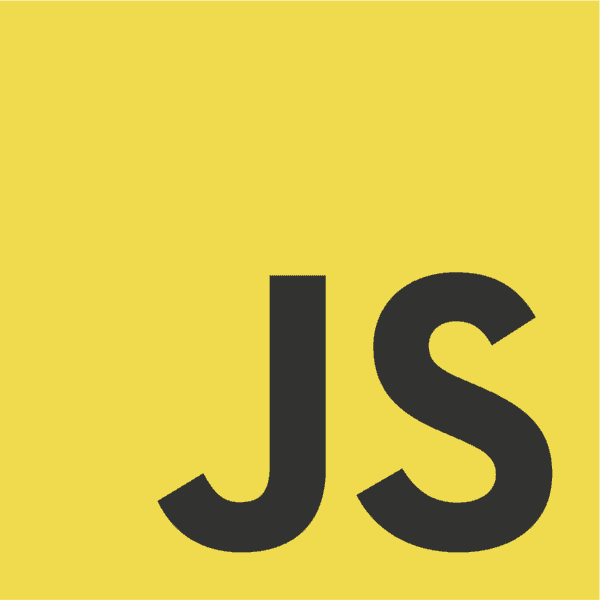
보통 자바스크립트 문법은 ES6 이전과 이후로 나뉜다.
ES6를 기준으로 자바스크립트의 사용법이 크게 바뀌었고, 효율적인 문법들이 많이 등장했다. 화살표 함수는 그 중 하나이다.
Arrow Function
1. 선언
1. 매개변수
() => {...} // 매개변수가 없을 때
x => {...} // 매개변수가 1개일 때
(x, y) => {...} // 매개변수가 여러 개일 때
2. return
x => { return x + x } == x => x + x
// 함수의 내용이 단순 return 이라면 생략 가능
- 화살표 함수는 function 키워드를 사용하지 않고 => 를 사용하여 간단하게 함수를 선언할 수 있다.
2. 호출
const num = x => x * x;
num(1);아래와 같이 콜백 함수로도 사용할 수 있다.
const numArr = [1, 2, 3];
const num = numArr.map(x => x * x);- 화살표 함수는 익명으로만 사용할 수 있기 때문에 함수를 호출할 때는 함수 표현식을 사용해야 한다.
3. this
일반 함수와 비교 했을 때, 화살표 함수와의 가장 큰 차이는 this에 바인딩할 객체의 할당 방식이 다르다는 것이다.
일반 함수는 this에 바인딩할 객체가 함수 호출 방식에 따라 동적으로 결정되고, 화살표 함수는 정적으로 결정된다.
화살표 함수의 this는 항상 상위 스코프의 this를 참조한다.
function Animal(puppy) {
this.puppy = puppy;
}
Animal.prototype.puppyArr = function (arr) {
return arr.map(function (compliment) {
return this.puppy + ' ' + compliment;
});
}
var candy = new Animal("Candy");
console.log(candy.puppyArr(["great!", "perfect!"]));
> ["undefined great!","undefined perfect!"]위와 같이 콜백 함수를 일반 함수로 선언하면 원하는 결과가 출력되지 않는다.
그 이유는 this글 에서 다뤘듯이, 콜백 함수의 this에는 기본적으로 전역 객체가 바인딩된다.
따라서, puppyArr 함수를 호출하면 해당 객체를 찾지 못하여 undefined가 출력되는 것이다.
function Animal(puppy) {
this.puppy = puppy;
}
Animal.prototype.puppyArr = function (arr) {
return arr.map(compliment => this.puppy + ' ' + compliment);
}
var candy = new Animal("Candy");
console.log(candy.puppyArr(["great!", "perfect!"]));
> ["Candy great!","Candy perfect!"]위와 같이 화살표 함수 사용 시, 상위 스코프의 this를 참조하기 때문에 원하는 결과가 출력된다.
4. NO 화살표 함수
그렇다면 사용이 편리한 화살표 함수를 항상 사용하면 될 것 같지만, 그렇지 않다.
4-1. 메소드
const animal = {
name: 'Candy',
sayName: () => console.log(`HEY ${this.name}`)
};
animal.sayName();
> HEY undefined위와 같이 화살표 함수를 메소드로 정의할 경우, this가 메소드를 호출한 객체를 참조하지 않고 그 상위 스코프인 window를 참조하기 때문에 원하는 결과가 출력되지 않는다.
4-2. prototype
const animal = {
name: 'Candy',
};
Object.prototype.sayName = () => console.log(`HEY ${this.name}`);
animal.sayName();
> HEY undefined위와 같이 화살표 함수로 메소드를 정의했을 경우와 같은 문제가 발생한다.
4-3. 생성자 함수
const Animal = () => {};
console.log(Animal.hasOwnProperty('prototype'));
const animal = new Animal();
> false
> Uncaught TypeError: Animal is not a constructor
위와 같이 에러가 출력된다.
화살표 함수가 prototype 프로퍼티를 가지고 있지 않기 때문에 constructor 객체를 참조할 수 없다.
따라서, 화살표 함수는 생성자 함수로 사용할 수 없다.
4-4. addEventListener 함수의 콜백 함수
var button = document.getElementById('btn');
button.addEventListener('click', () => {
console.log(this === window);
});
> true위의 결과는 true 가 출력된다.
addEventListener의 콜백 함수의 내부의 this는 이벤트가 발생한 DOM 요소를 참조하도록 설정된다.
따라서, 화살표 함수가 아닌 일반 함수를 사용해야 하고 this 대신 event.currentTarget을 사용하는것이 좋다.
📂 참고자료
- 모던 자바스크립트 Deep Dive 도서